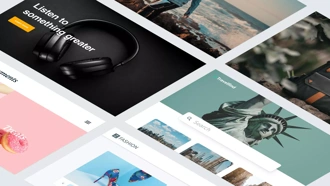You and your colleagues are constantly on the go. Whether you’re running to an offsite meeting, attending a conference, or working from the comfort of your own home, your needs are more mobile than ever before. That’s why the folks here at Bynder are excited to announce the launch of our new mobile DAM app for iOS and Android devices. In your fast-paced day-to-day activities, you need to have immediate access to all your materials at any moment. And now, Bynder is empowering you to do just that.
Productivity at your fingertips
You may be wondering why it would be advantageous to be even more connected with your work on your mobile device (“aren’t we already ‘connected’ enough as it is?”). A recent study found that the average person looks at their phone around 9 times every hour. Another reported that we touch our phones 2,617 times a day. We are, quite literally, constantly checking our email, news, weather, you name it, on our mobile devices. So, how can you use new capabilities to your advantage, like having access to your company’s brand portal on your mobile phone? Below is an example of how you can continue being productive, even when you don’t have the convenience of sitting behind your desk with your computer or when there’s a limited availability/accessibility/connectivity.
You and your team have been working around the clock on a presentation to finalize it for a client meeting that is expected to close the deal of a lifetime. Considering the stakes, you’re crossing your fingers hoping that everything goes well. Right before boarding the flight, your colleague sends an email saying that figures have been updated and that the marketing team has redone the presentation in the latest design template. Your heart rate increases and despite understanding that the edits have been made with the best intentions, you can’t help but think “why now?!” Knowing that you’ll be running directly from the airport to your client’s office without a moment to connect to a wifi network, download the latest file and prepare before the meeting, you sit silently, powerless, hoping that the gods will be kind to you today.
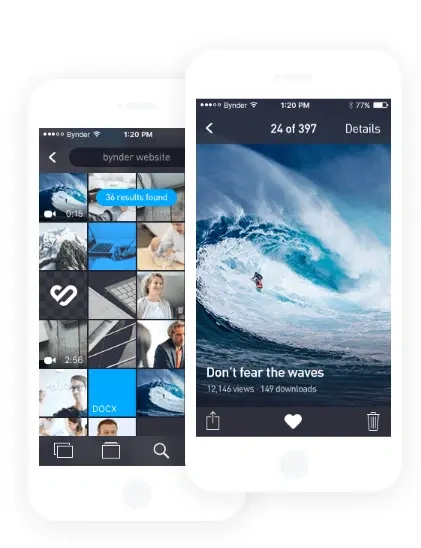
1) Stay up-to-date even when you’re on the move
Ok, so we just established a (slightly exaggerated) dramatic scenario... but it’s really not that far from reality, if you think about it: you’ve got an important event, you’re nervous, your colleagues have great intentions which directly impacts your performance, and neither time nor internet connectivity are in your favor. It can start to feel like the sky is falling.
Having access to your company portal through a mobile app allows you to simply open the app on your mobile device, search the file, and see the latest version that your colleagues updated. Your situation could look more like this:
[everything from previous story excluding the last-minute near panic attack experience] You open your Bynder mobile app and see the new file right before boarding the flight.
2) Imagine all of that... even offline!
One thing is having access to your digital assets, the other thing is having access without internet. So, let’s continue the story above, assuming you’re one of the lucky ones that has a DAM mobile app and you’ve just gotten an update before your flight to your client meeting. You may think, “Great but if there’s no internet, there’s no way to browse through the file during the flight”, leaving you back at square one.
Fortunately, that’s also something that Bynder’s developers have thought through and have ingrained “Offline Mode” capabilities into the app. This means that you can save an asset to a storage compartment in the app that makes the asset available to view, even when you don’t have an internet connection.
3) You survived. Now the follow up
You’ve gotten this far and you’ve survived. You aced the meeting, had a great conversation, answered some tough questions and you’re ready to send some follow up materials. Currently, hours, maybe even days, can pass before you can send follow up materials. What if they need one more convincing piece of collateral (a case study, for example) and immediately want the contract to sign it before midnight, what do you do?!
Well, firstly, take a deep breath and reach for the mobile DAM in your pocket. With this handy app (pun intended), you can create a collection of the collateral your customer needs and send it right over, before you even leave the confines of the building and get your flight back. You don’t even to wait until you’re back home or in the office. The risk of losing momentum with your client is brought down to a minimum as you can use your Bynder app your go-to sales enablement tool.
Bynder’s mobile app
With unlimited access to all the digital assets your brand portal hosts, Bynder’s app will allow you to search and preview any asset, download and upload assets, and share individual assets or entire collections. More specifically, you’ll also be able to:
- Access the Digital Asset Management module
- See the most recent versions in the portal
- Playback video & audio
- Search for assets using filter view (asset types, meta properties, category, tags, name, limited usage, orientation, size)
- View asset metadata
- Preview any asset before sending
- Keep track of favorite assets
- Select assets or collections that you need access to while offline using Offline Mode (iOS only, Android coming soon)
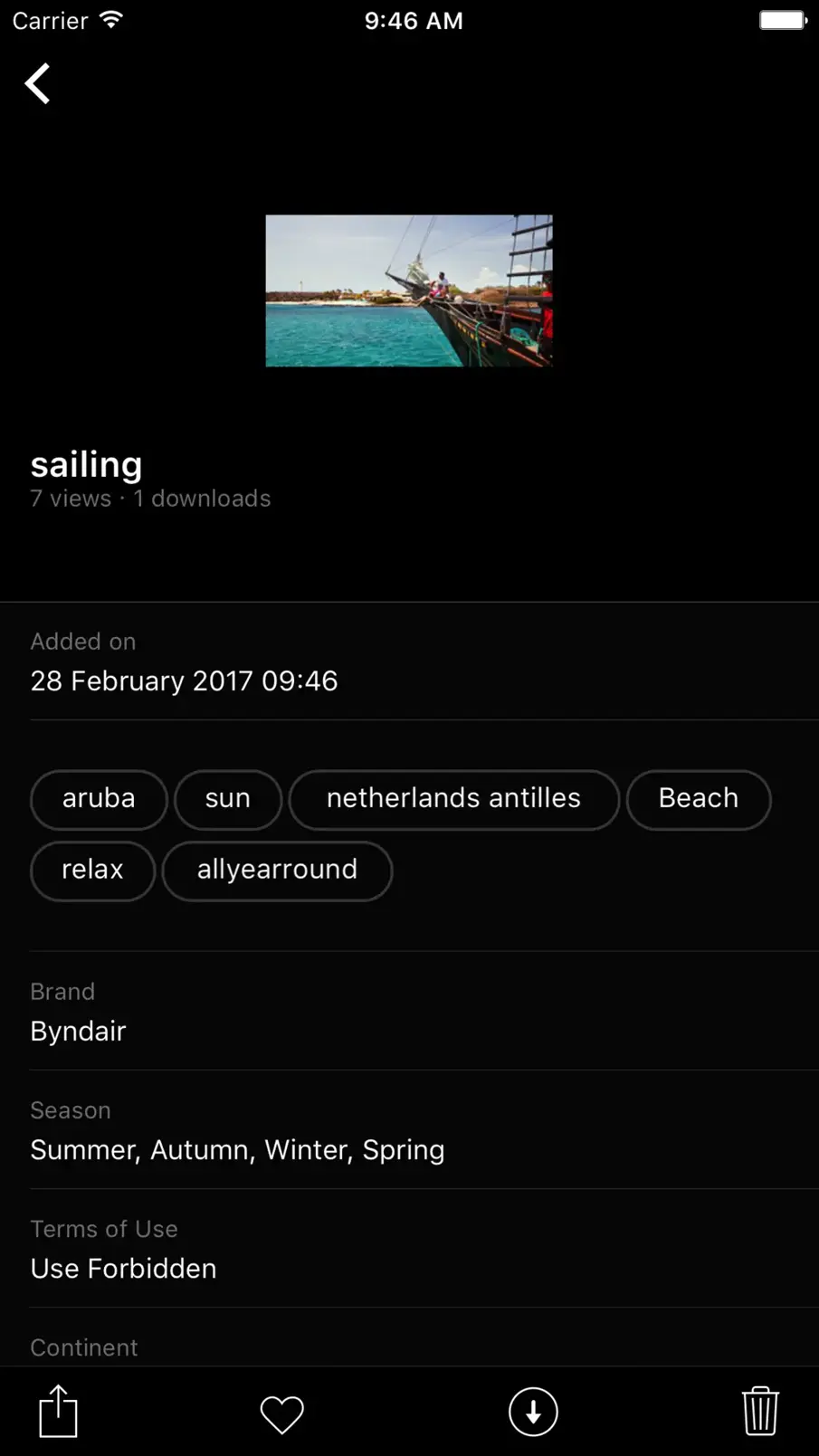
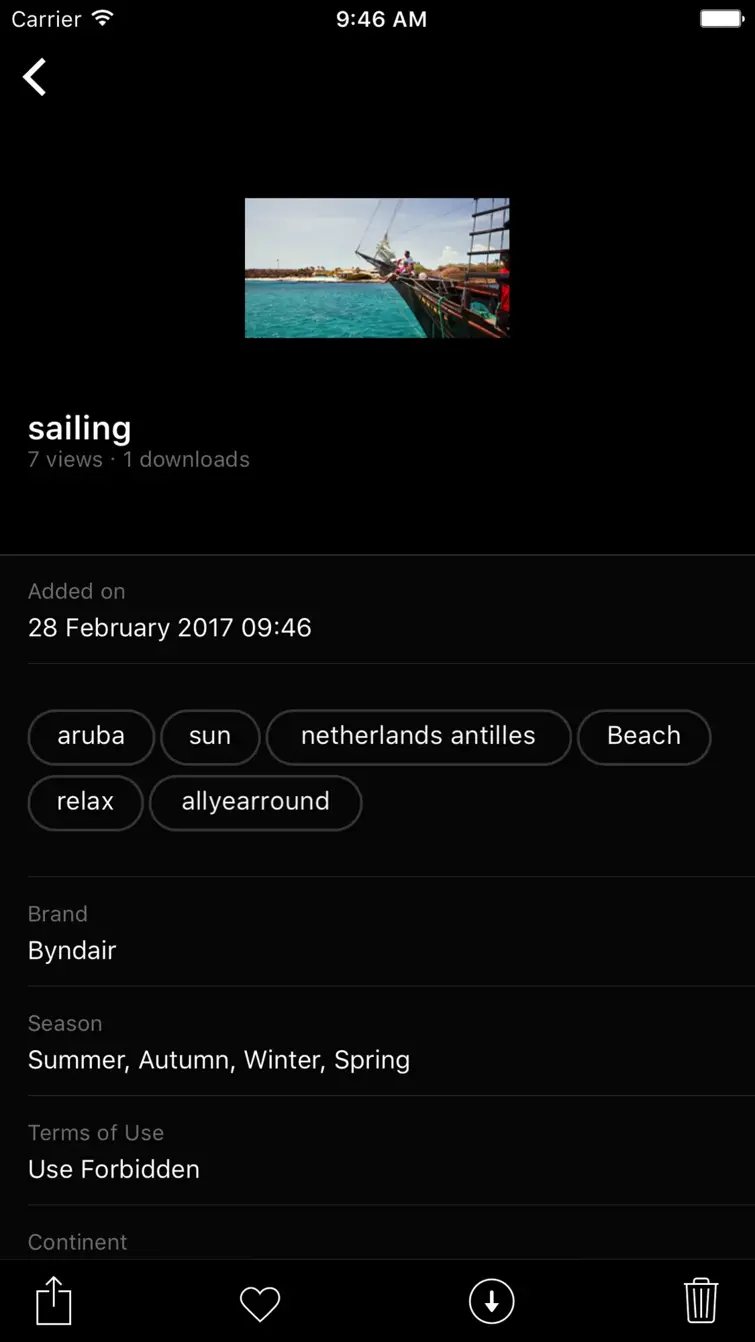
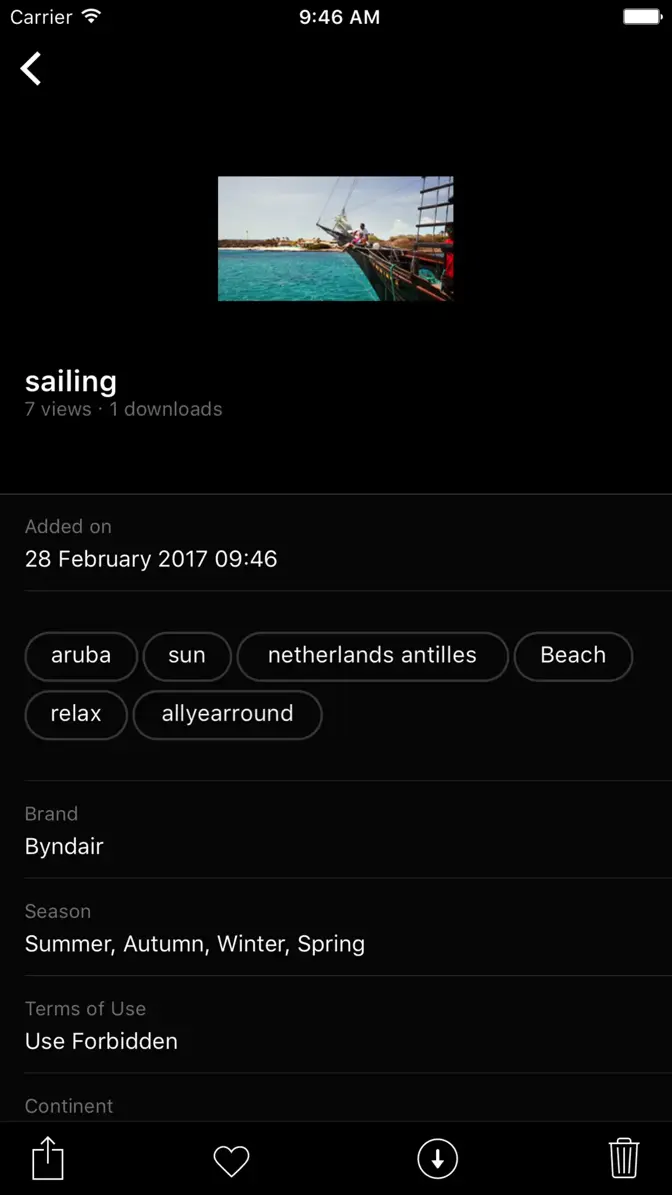
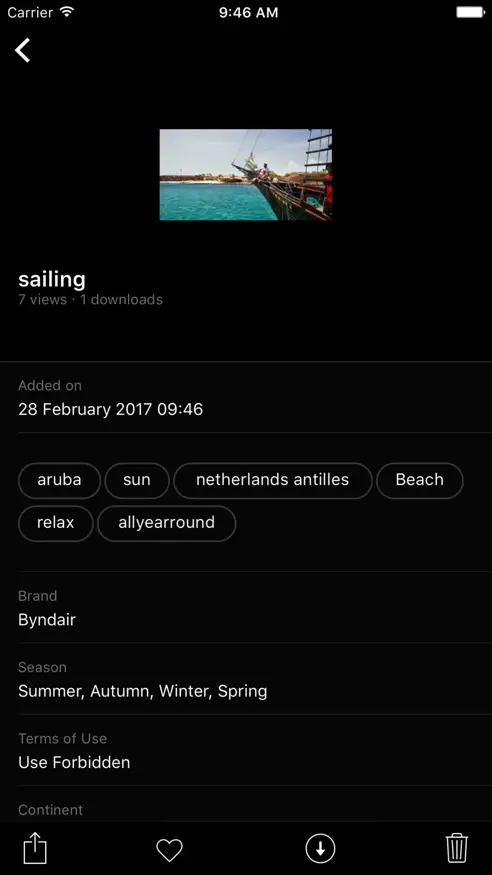
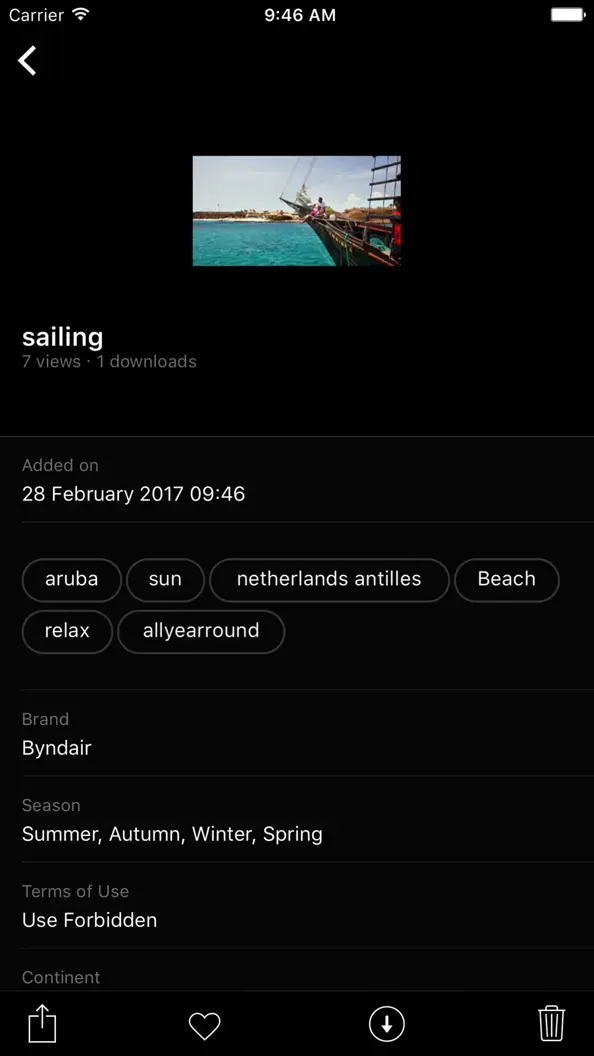
The value of mobile digital asset management
This introduces a huge window of opportunity, so long as you can keep up with the pace and demand such habits introduces. But it’s just as important for your work to be quick and reactive, as it is to be high-quality and onbrand.
Bynder’s mobile app will be an essential tool to achieving both these standards. It will enable you to be responsive no matter where you are, and ensure that the content you distribute is always up-to-date.
With Bynder’s app, you will have the power to do the most with your assets anytime, anywhere.
You can download our mobile app in Google Play or in the iTunes App store.