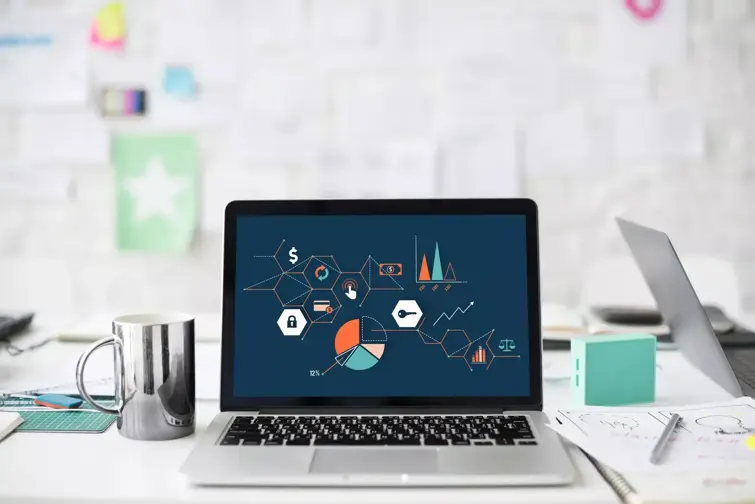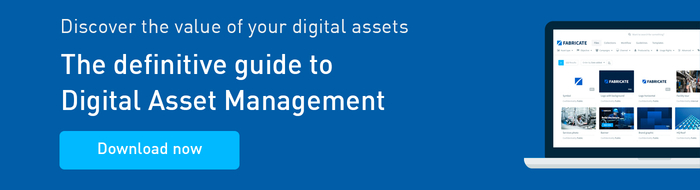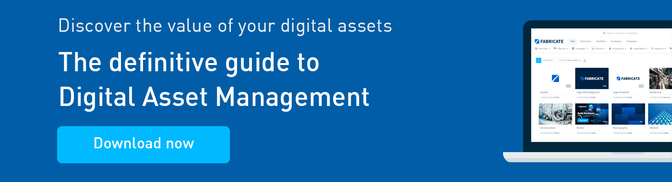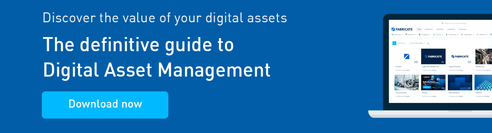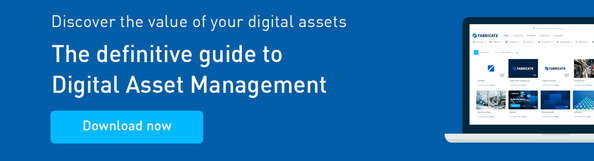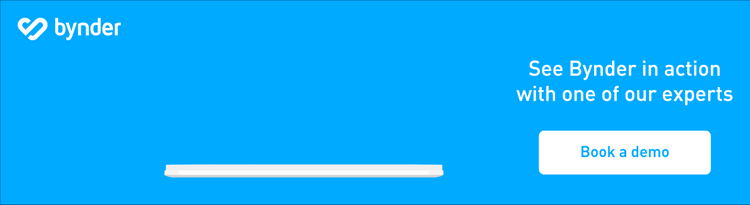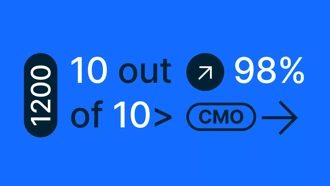We probably don’t need to tell you that attention spans are low these days. For marketers, the attention of our audience is gold dust, and that gold dust is hard to keep hold of when we’re bombarded with content from all directions, and in increasingly inventive ways.
So what’s the opposite of attention-grabbing content? The dreaded wall of text. Even if that wall of text is pure textual gold, readers are quick to bash the back button, even before reading the first sentence (no judgment here; we all do it.)
That’s why some images peppered throughout your post or webpage can make a huge difference in holding the attention of your readers. It’s not a complicated tactic, and it’s pretty common knowledge these days.
Yet it's so commonplace, that it’s typically an afterthought that we’ve just accepted as part of the whole content-publishing process. That’s why it often feels like a chore, and we’re left frustrated when spending unnecessary amounts of time just searching for images.
Why do CMS image banks end up so disorganized?
Managing images is commonly an afterthought too, and this laissez-faire attitude often leads to an increasingly complicated, disorganized, and downright chaotic CMS (content management system) image bank that turns into a nightmare to use.
When everyone in your team applies their own filenames, to their own folders, and generally in their own way, this is a disaster for team collaboration. While you know that your event photo album is stored in folder “ndu9nvu9efv-2018”, how are your colleagues going to know that? The chaos only gets worse the more you use it, and before you know it, you’re spending 30 minutes looking for one pesky image.
Storing and uploading images onto your CMS really shouldn’t be that hard, and yet most of us are wasting far too much time in doing it.
Every CMS needs a DAM integration...
You could be that one guy who forces everyone to adopt certain filename conventions, and use certain folders, but realistically, that’s a lot of work. Manual work. That’s why integrating your CMS with a digital asset management (DAM) platform is becoming increasingly popular, as it automates all those manual processes and makes it simple for everyone.
So, what does it do? A DAM solution like Bynder doesn’t deal with messy folders, but instead uses intuitive filters so that anyone on your team can find what they need directly from the CMS, and it’s instantly pulled from your DAM image bank.
For instance, if you know you need an image of a cat, but you’re not sure what it could be called, or where it’s stored, you can simply search with a few keywords, and the meta-properties that are tied to the images within a DAM gives quick and accurate search results.
The cool thing is that Bynder’s searching functionality leverages AI technology to automatically scan the contents of an image when it’s uploaded to the DAM, and will create 'tags’, i.e. keywords, without you needing to do anything. Upload a picture of a cat = that image will get tags like "cat," "animal," and "pet" automatically attached which are then ready-made search terms for your team.
These small efficiencies make a big difference in the long run
It’s a no-brainer: the faster you can find images, the more likely you are to use and reuse those images; the more they’re used, the more value you get from them.
It’s not flashy, but it just makes sense. Take a look at the CMS integrations currently available with Bynder.