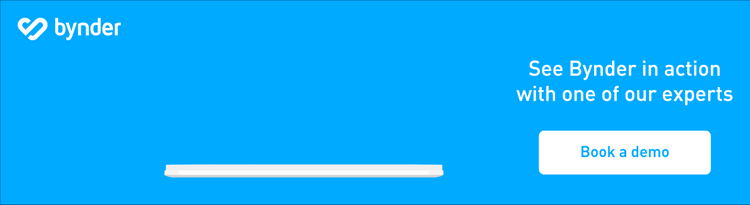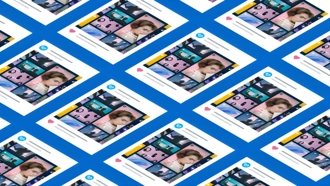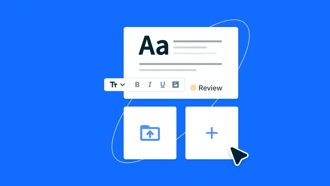Audiences are almost 10 times more likely to engage with video content than blogs or related social posts. This creates a huge opportunity for digital marketers to use video as a way to reach new and existing audiences more effectively. There’s been a lot written about what kind of video content you should produce to get the best engagement, but little on what to actually do with a video once it’s been made.
Video marketing gurus like Casey Neistat say you should post your videos everywhere including Facebook, Instagram, Twitter and YouTube. But with a growing list of places to publish, learning each platform’s format specifications and requirements can be overwhelming.
The best way to define what your video marketing strategy should be is to pick one platform and own it. Once you’ve mastered a single platform it will be much easier to tackle the rest. YouTube is a great place to start. YouTube’s user base is the largest in the world, with almost one third of the internet using it. YouTube has great features that allow you to organize and share content efficiently.
When we were defining our own YouTube digital marketing strategy, we were surprised at how little info there was about best practices for presenting your videos. There are some interesting channels out there that leverage YouTube’s capabilities, but no gold-standard for how you should work the system. We surveyed top channels to develop our plan and discovered some useful tips. We want to share the approach we took for our own Youtube channel.
Organize by genre like Netflix
Breaking our channel down into a playlist format and grouping similar videos together makes it easier for visitors to find the content they’re looking for. Our playlists are segmented into product videos, product tutorials, webinar recordings and company culture videos. We also have a playlist at the bottom of the page that features everything in chronological order.
When writing titles and descriptions, we made sure our targeted keywords were as close to the front of the title as possible in order to maximize the SEO benefits. We balanced this with being concise and descriptive. At the bottom of each description we included links to relevant pages on our website and social channels. We also made our own video thumbnails with colors that correspond to the playlist they are in.
YouTube recently launched a new feature that allows you to create custom end cards for your videos. Our end cards have a subscribe link and a button to start a related playlist. We expect this new feature will help increase engagement.
We installed third-party plugins that help us monitor and optimize our channel on a continual basis. Anyone serious about their YouTube channel should have some of these in their arsenal.
- Tube Buddy is great for tag research and thumbnail creation.
- vidIQ Vision is a useful tool that helps with templates, keyword research and analytics. It’s not as robust as Tube Buddy, but it’s another great plugin to have in your back pocket.
- VideoAmigo helps you visualize your channel’s statistics and is great for monitoring growth.
- Social Blade helps you measure growth and also includes its own unique data points.
Master the ancient art of organization
One of the great things about digital asset management (DAM) applications is that they give users a platform to organize, use, create and share video content. Our own DAM product, Bynder, has powerful tools that makes posting video content easy.
Once you master YouTube you’ll be able to apply similar strategies to other platforms. As you experiment, everything you learn will add to your video skills and allow you to have your marketing content dialed no matter where it goes.
Learn more about how Bynder can help your brand. Book a demo today.